Ось покроковий посібник із підписки на Bybit Накопичення на панелі інструментів картки Bybit, а також можливість автоматичного вирахування ваших вкладів у гнучких накопиченнях для платежів карткою Bybit.
Крок 1. Натисніть Фінанси у верхньому лівому куті навігаційної панелі на сторінці Bybit, а потім виберіть Card, щоб перейти на сторінку Картки Bybit.
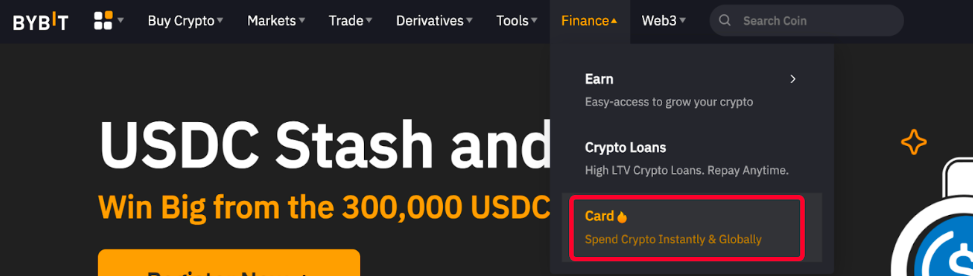
Крок 2. У лівій частині екрана Витратна потужність на сторінці активу картки Bybit знайдіть кнопку перемикання Автонакопичення та ввімкніть її.
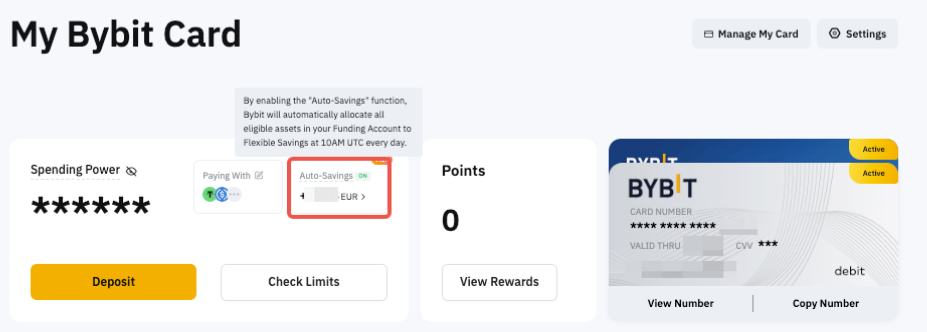
Увімкнення функції Автонакопичення автоматично використовує баланс вашого платіжного криптоактиву, що підлягає переказу (показаний у розділі Оплата за допомогою) на вашому акаунті фінансування, щоб підписатися на плани гнучких накопичень наступного дня.
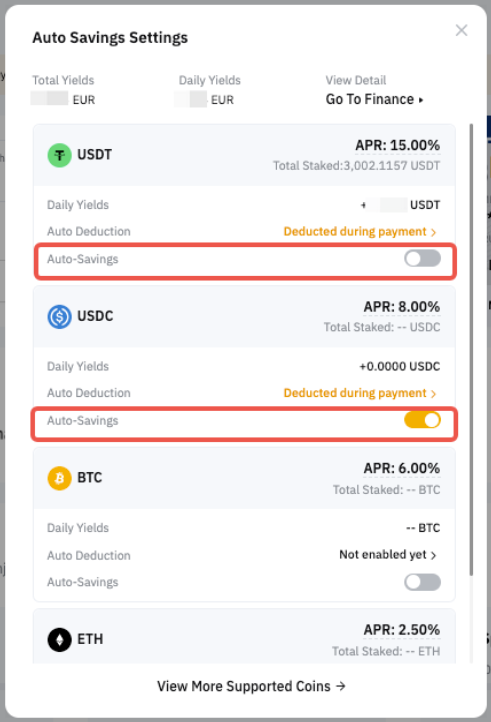
Крок 3. Після вибору уважно прочитайте та переконайтеся, що ви підтвердили інформацію, а потім натисніть Підтвердити, щоб увімкнути цю функцію.
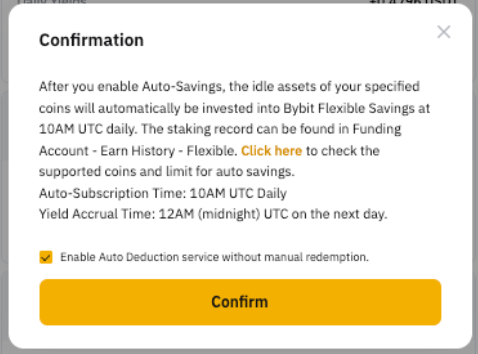
Крок 4. Якщо ви хочете, щоб вибраний платіжний криптовалютний актив і платіжні активи, закладені в гнучкі накопичення, були вирахувані для платежів карткою Bybit, ви можете активувати функцію Автоматичного виведення коштів.

Коли функцію Автонакопичення вимкнено, активи, які використовувалися для підписки на плани гнучких накопичень, більше не вкладаються. Докладніше дивіться на цій вкладці.
Записи про минулі транзакції
Ви можете переглянути свої успішні трансакції в історії Акаунта фінансування в розділі Розподіл відсотків за Гнучкими накопиченнями.
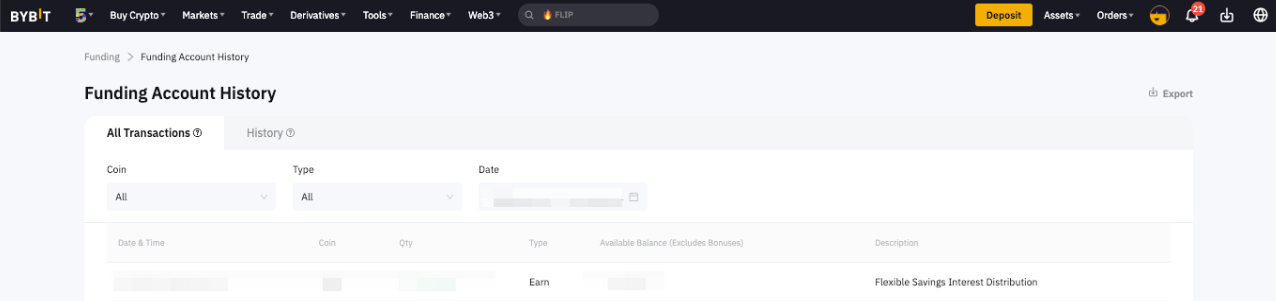
Крім того, ви також можете знайти записи про ордери в розділі Earn Ордер → Bybit Накопичення.
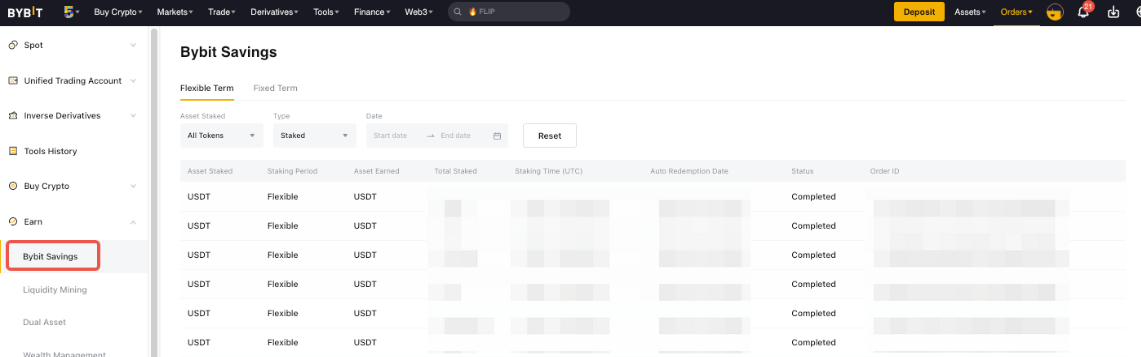
Докладнішу інформацію про те, як обчислюється денний дохід, і відповіді на інші поширені запитання можна знайти в розділі Часті запитання — Накопичення Bybit.
