To view Bybit's announced wallet addresses and asset balances snapshots, please click on View my audit data -> Details -> Download Proof of Funds on the Proof of Reserves page.
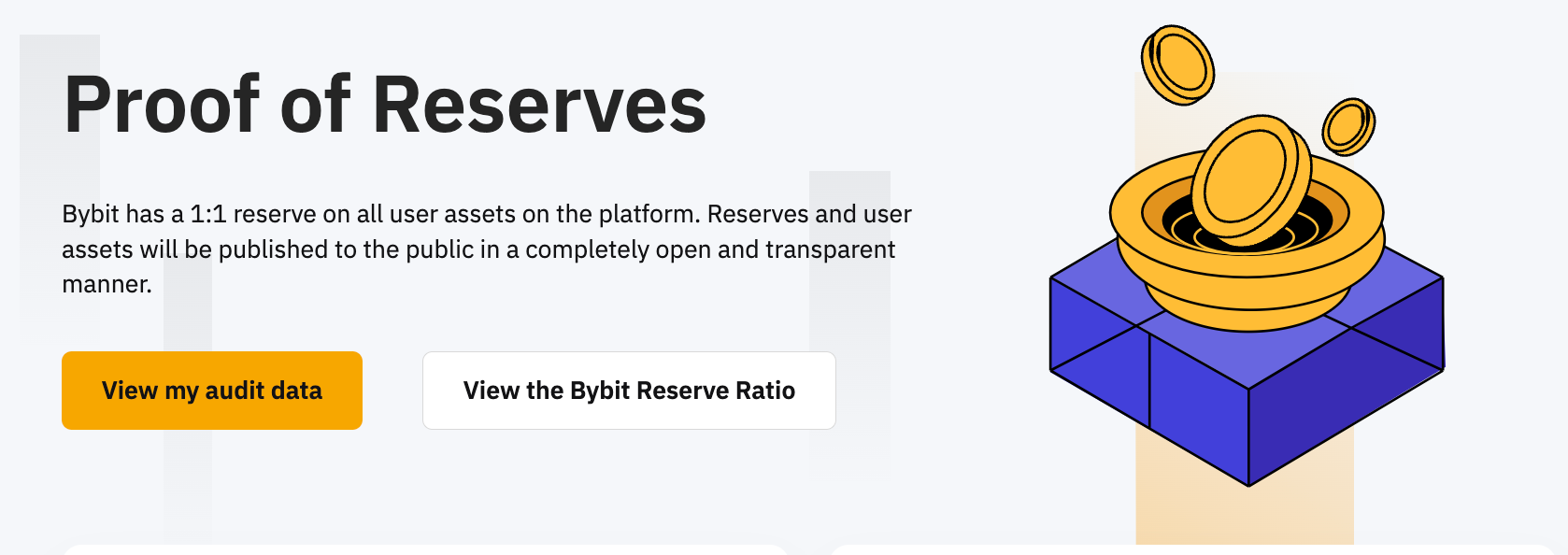
Click here to view Bybit's announced wallet addresses and snapshots of their asset balances.
Verify Bybit Ownership of the Wallet Addresses
Referring to third-party audit companies' methods of proving wallet ownership, for each newly announced wallet address, Bybit adopts the Send to Self method in order to prove we have ownership of them. Bybit will use the announced wallet addresses to transfer a specific amount of assets to itself at a specified time.
In order to ensure the transparency and fairness of this process, we will take the following measures:
a) The transfer amount is random and transparent: The transfer amount we agree to will be based on the blockchain data as a random factor — that is, the nonce value in the block header of the first block generated on the Bitcoin blockchain after 12:30PM UTC on Dec 11, 2022. The transfer amount is obtained according to the following formula:
Transfer Amount = First three digits of nonce / 1,000,000
* The time when Bybit conducted the first Proof of Reserves audit. We will use this nonce value to calculate transfer amounts for ownership of the newly announced wallet addresses.
You can check the nonce value at the above time point on the Bitcoin blockchain, and verify our transfer amount in the blockchain explorer at any time. Taking Blockchair as an example, you can check the nonce value of the block under General info.
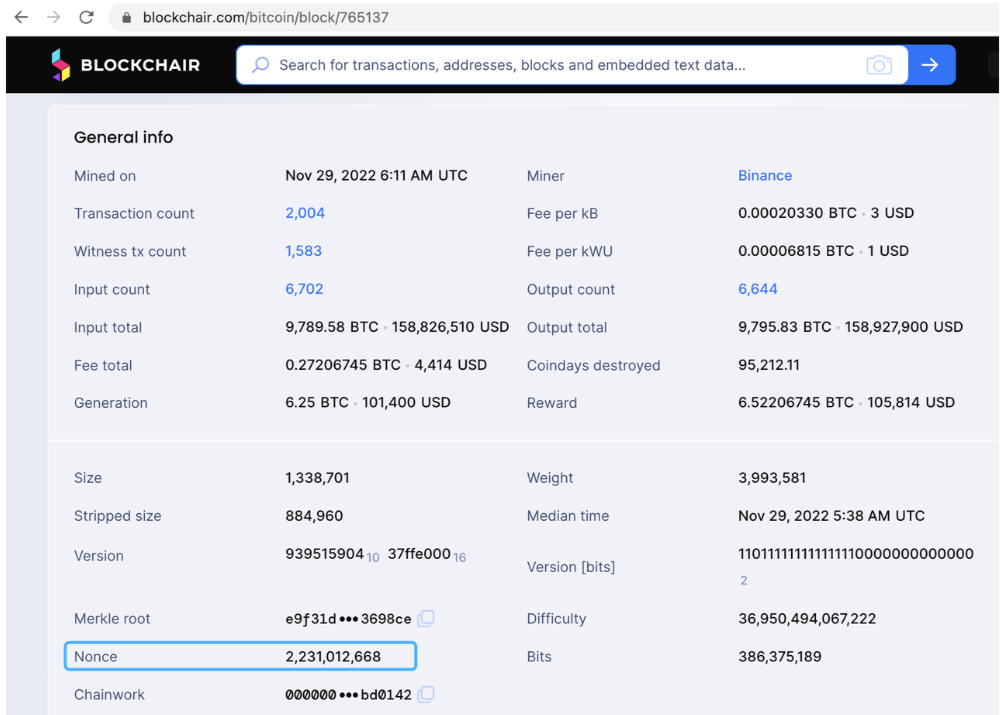
b) The transfer amount is difficult to counterfeit: The mechanism design of Bybit's transfer amount has been carefully considered to ensure that only we can initiate the transfer of the amount on the announced wallet addresses, and all the announced wallet addresses will complete the transfer procedure of the same amount in a short time.
c) The transaction hash will be published: Bybit will publish the hash of all transactions once the transfer is completed. You can head to the blockchain explorer to verify our transfer amount and transfer time.
d) Special scenarios: For blockchains that do not support the transfer of wallet addresses to themselves, such as TRON. Bybit will complete the proof of funds by transferring assets between the announced wallet addresses.
Verify the Asset Amount in the Wallet Addresses
The information on the blockchain is open and transparent. Crypto-savvy users can verify our asset balance based on our announced wallet addresses and block height. For BTC, ETH, USDT, and USDC, Bybit also provides the following methods to query the asset balances of the wallet addresses.
View BTC Address Balance on Bybit
The BTC chain uses the UTXO model to record assets, which by default doesn’t save wallet address balance records at historical block heights.
The easiest way to view the BTC address balance is to use the Blockchair blockchain explorer’s wallet statement function. Please head to Blockchair’s website homepage, and enter our BTC wallet address in the search box to query the data of the Bitcoin blockchain as shown below:
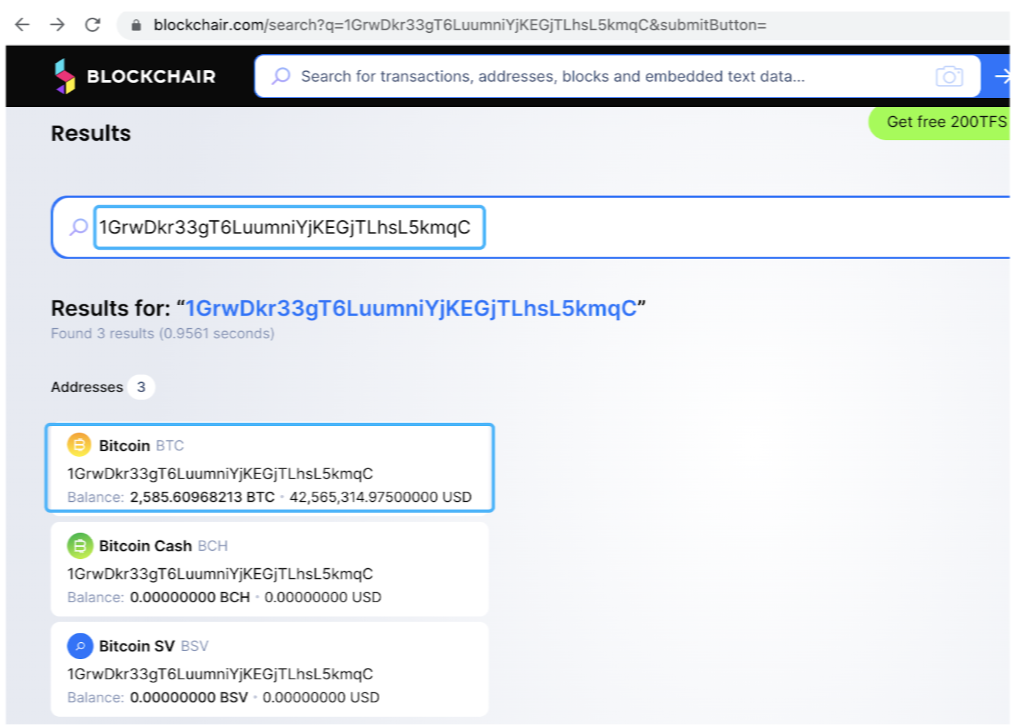
Then, click on Wallet statement on the Bitcoin address information page.
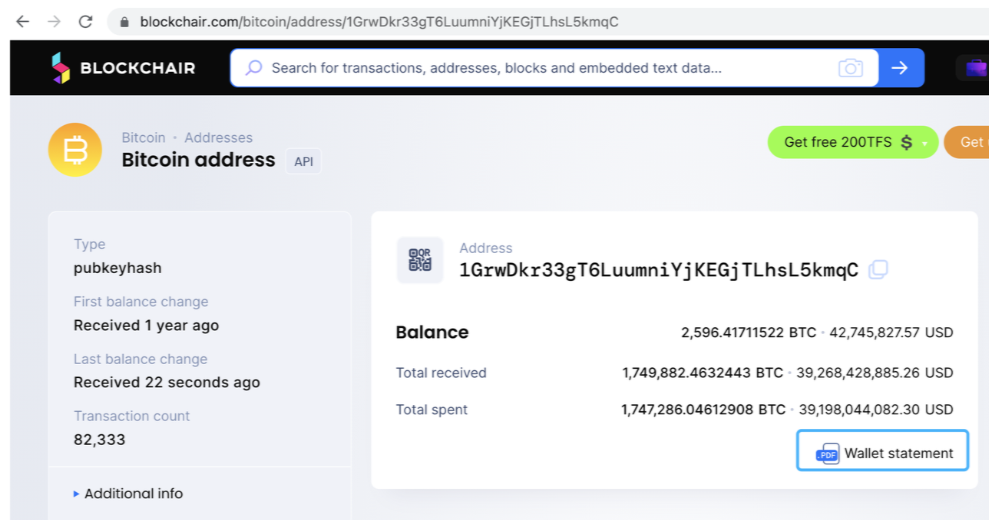
On the statement query page, select a date as our snapshot date, click on Generate the Statement, and enter the correct verification code to generate your statement report corresponding to the wallet address.
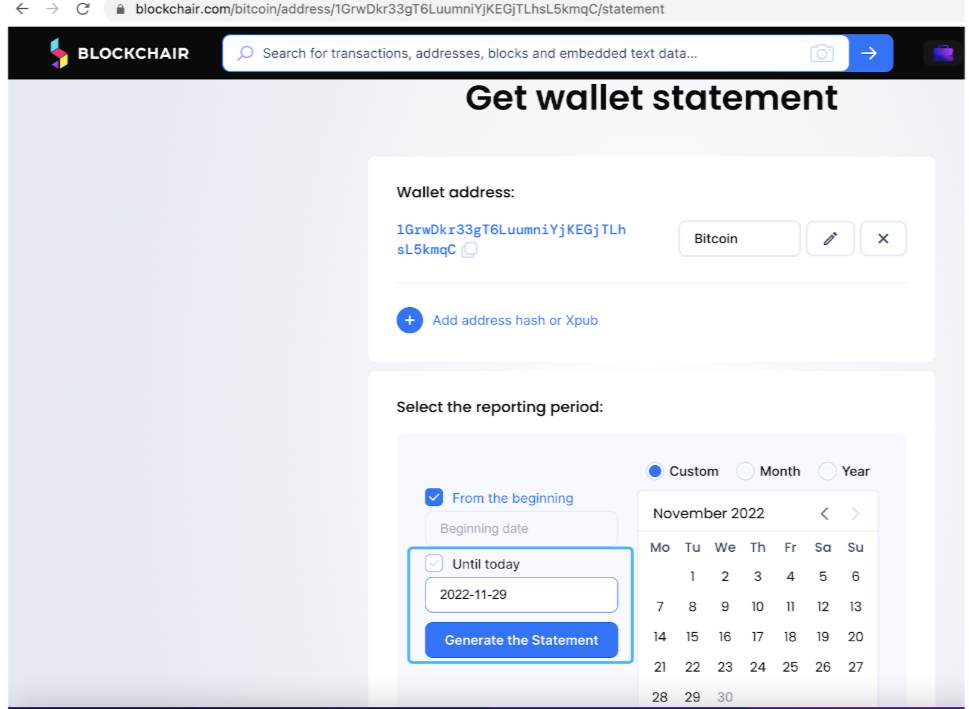
The Ending Balance in the Statement report is the asset balance of our wallet address as of the selected date.
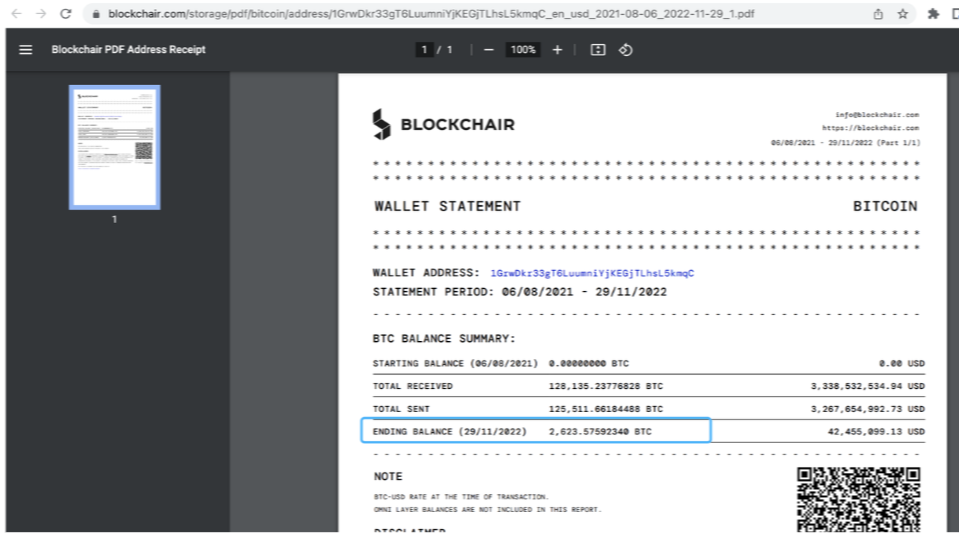
There are a total of four (4) BTC wallet addresses in the wallet address list published by Bybit, and the sum of their wallet balances is the BTC fund reserves held by Bybit.
Note: Currently, the query time supported by this tool cannot be accurate to the hour so it's normal for there to be a small difference between the queried balance and the balance at our snapshot time.
View ETH or Other Stablecoin Address Balance on Bybit
The ETH and stablecoins we've announced are distributed on multiple blockchains, such as ETH, Arbitrum, BSC, Optimism, Polygon, Avalanche, Tron and others.
Bybit provides a balance query tool for users. You can download the tool file from Github and perform balance verification according to the following steps:
a) Please make sure the laptop you’re using has Python 3.x installed. For more details, please refer to Beginner's Guide to Python.
b) Download our balance-checking tool file via GitHub, and modify the block height parameter between lines 104 and 111 in the config.py file. The block height parameter can be found in the current Proof of Reserves documentation.
c) Open the terminal application, enter the folder where the tool file is located, and execute the following command:
python3 balance-checker.py
Under normal circumstances, you can check the statistics of all addresses through the verification tool, including the balance of the specified block height and total balance amount. Please refer to the picture below (for reference only):
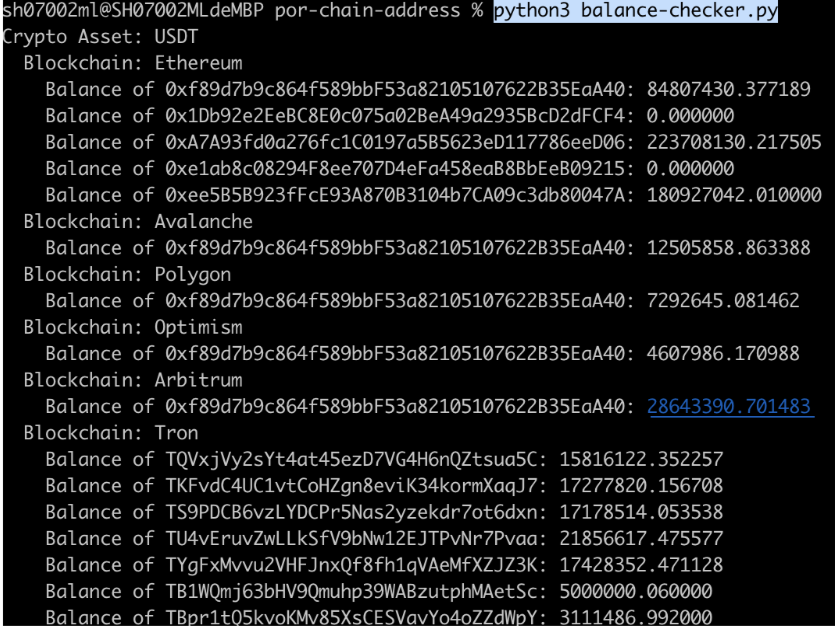
Please note that due to the large number of wallet addresses to be verified, it may take several minutes during the execution process.
d) You can compare in order to determine whether the amount calculated by this tool is consistent with the amount in our asset snapshot.
Note: The balance query tool needs to connect to the external blockchain node service. We have configured the default node URL in config.py. If you encounter problems during the verification process, you can try the following methods:
— Install the archive node manually. For installation details, please refer to Installing Geth.
— Use third-party node services, such as Infura and Alchemy.
