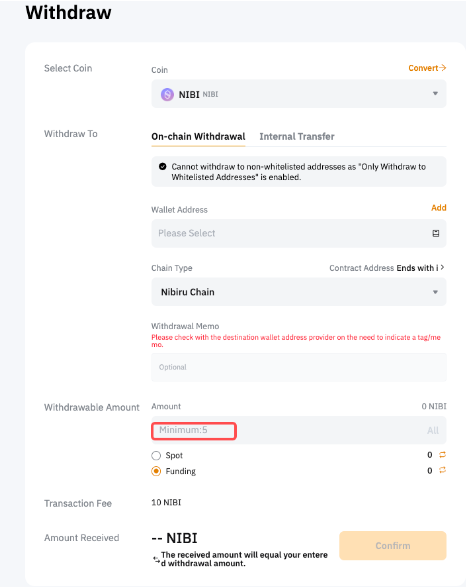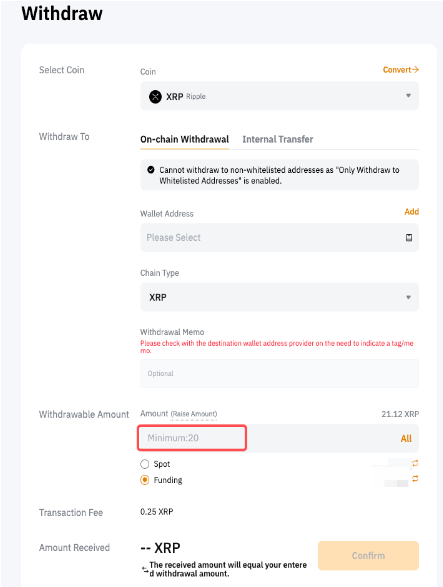Bybit now provides self-service appeal support for users who have made a deposit but haven't received it due to a missing tag or memo. In this article, we will show a step-by-step guide on how to submit a self-appeal for your deposit with a missing tag or memo. Once your assets are successfully retrieved, the funds will be returned to the source address.
A tag and memo are unique identifiers used in cryptocurrency transactions, such as XRP, EOS, and others, to help route funds to the correct destination. On Bybit, users are required to input the accurate deposit tag or memo to ensure successful asset crediting. Failing to include a correct tag or memo when it is required during deposit can lead to non-receipt of deposits or deposits to a wrong account.
Notes:
— If you encounter the error message “The abnormal deposit-related issue has been resolved. For further assistance, reach out to Customer Support.”, it means that the deposit may have already been credited to the account belonging to the wrong tag/memo. Please refer to this guide to submit a request via this form to our Customer Support immediately.
— To cover the additional resources associated with asset retrieval, a handling fee equalling to five times the standard withdrawal fee for this coin, will be deducted from the refund amount. To view the withdrawal fee for each coin, please visit here.
— If your Estimated Refund Amount is lower than the Minimum Withdrawal Limit, the request will not be processed.
— Any transactions that occurred more than 180 days ago or before January 22th, 2024 will not be processed.
— If you need to recover a TON token transaction, please refer to this guide to retrieve the correct TXID before submitting a request.
— For more information, please refer to FAQ — Crypto Deposit.
Here is a step-by-step guide to submit an appeal for your missing deposit via self-service.
Step 1: Hover to the upper left corner to look for Help Center → Select Crypto Deposit not credited, and you will be redirected to the deposit appeal page.
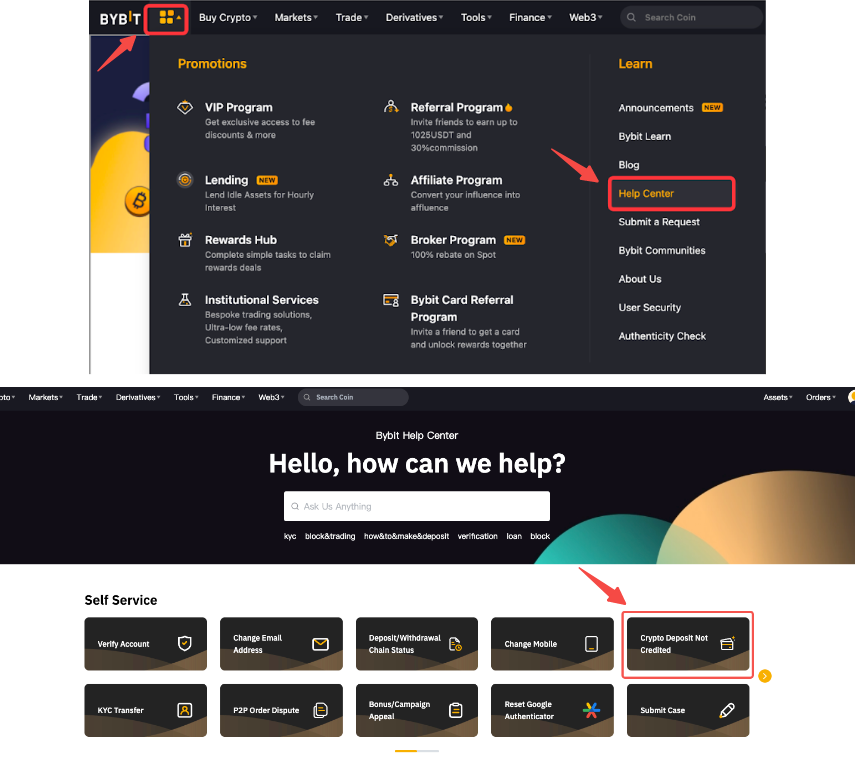
If you are using the Bybit App, please tap on More on the homepage and tap on the Help Center.
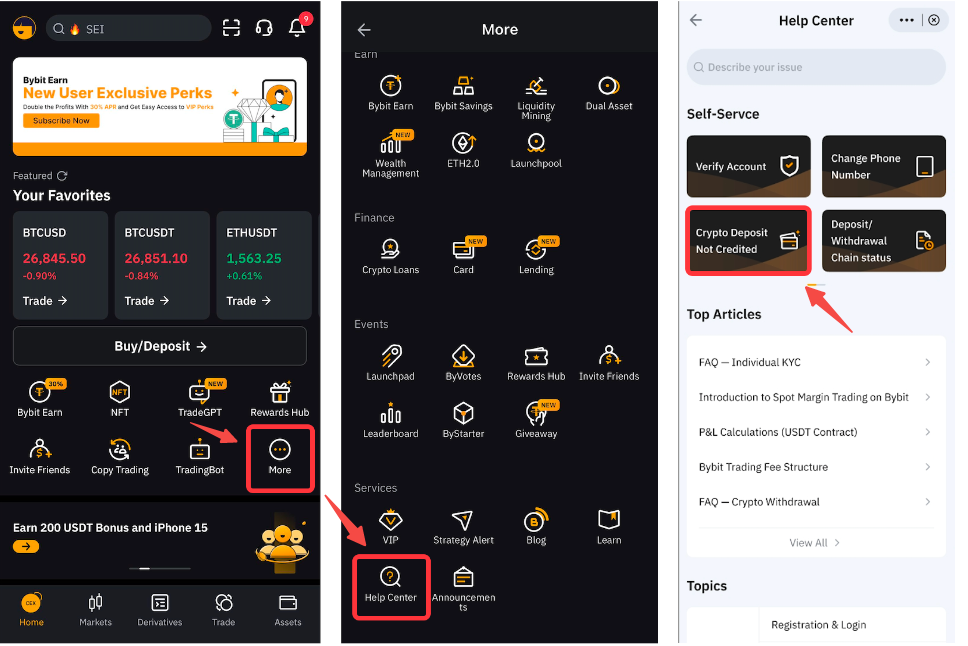
Step 2: Select the reason why your deposit has not arrived: Missing memo/tag
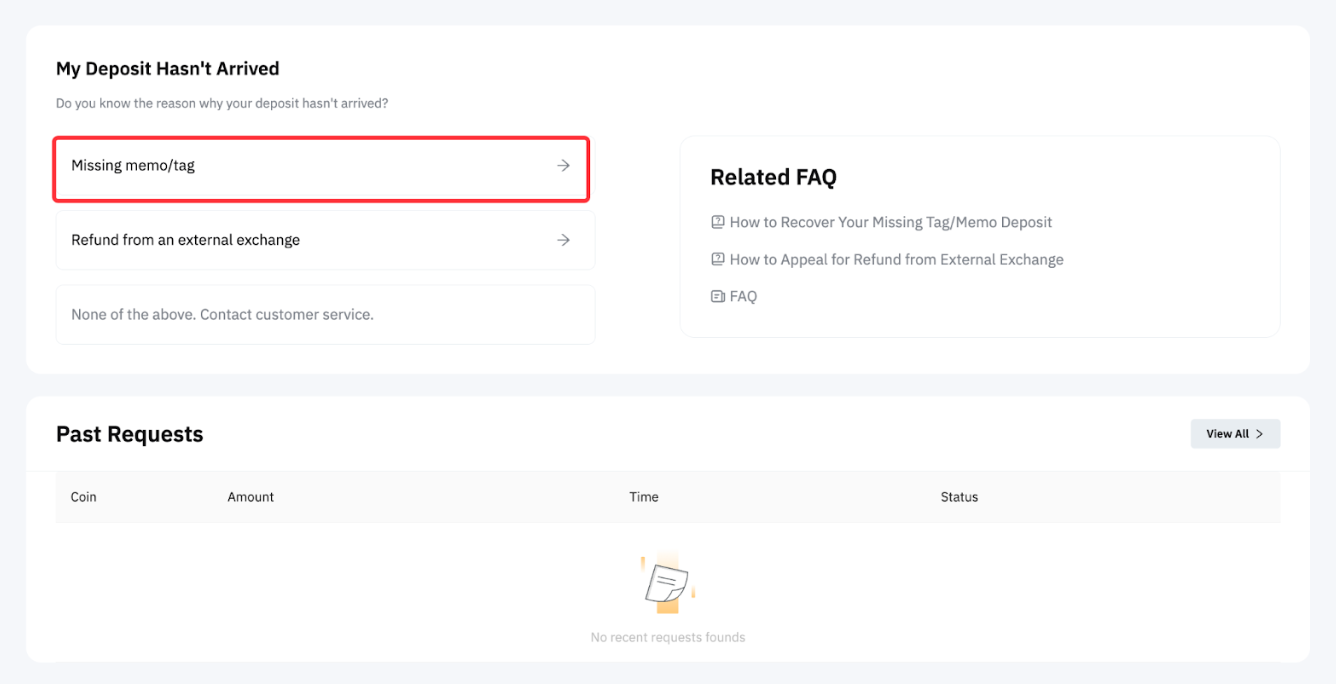
Step 3: Fill in the details of the deposit
- Coin: Name of the coin you deposited
- Chain Type: Blockchain network of the coin you deposited
- TxID/TxHash: A unique identifier or hash value assigned to each transaction that occurs on the blockchain
Please make sure to input the correct TxID for your missing deposit. You can consult this article for detailed steps on how to retrieve the correct TxID for your missing deposit. Please also input the TXID without the URL.

Step 4: Click on Submit and you will be directed to the confirmation window.
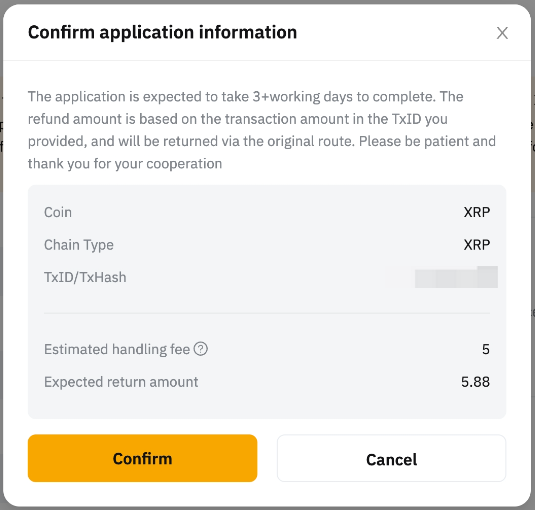
Note:
Formulas
Examples
|
1. Missing NIBI Deposit: 10 NIBI (Normal Withdrawal Fee) x 5 = 50 NIBI handling fee & Minimum Withdrawal Amount is 5 NIBI.
— If your NIBI deposit is above 55 NIBI, the recovery can be attempted and the refund amount will be calculated as: Transaction amount - 50 NIBI |
2. Missing XRP Deposit: 0.25 XRP (Normal Withdrawal fee) x 5 = 1.25 XRP handling fee & Minimum Withdrawal Amount is 20 XRP.
— If your XRP deposit is above 21.25 XRP, the recovery can be attempted and the refund amount will be calculated as: Transaction amount - 1.25 XRP |
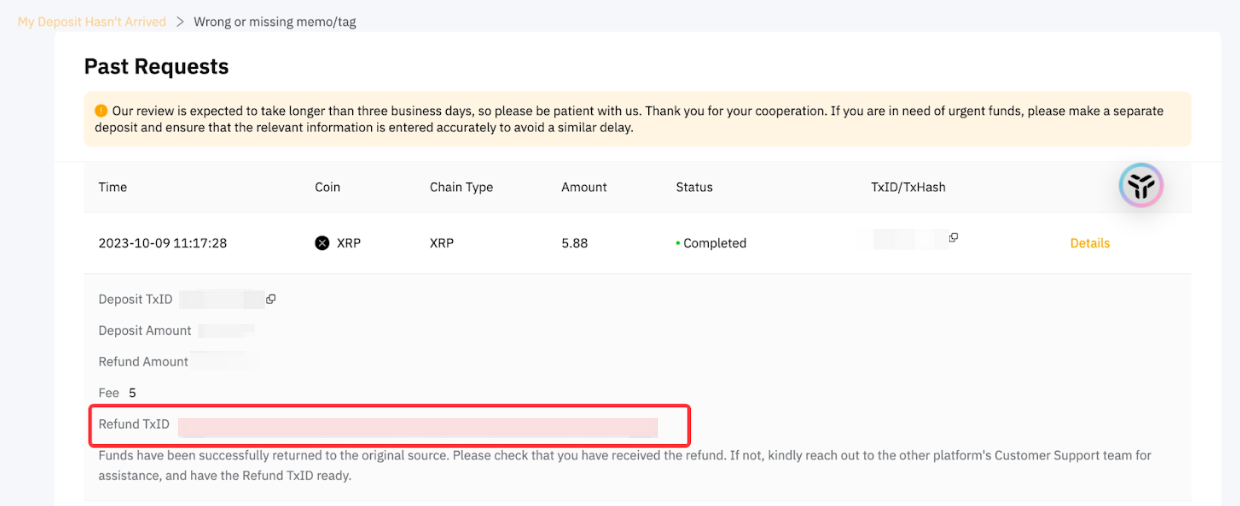
If you have not received the result after 3 working days, please submit a request here and our dedicated Customer Support will get back to you shortly.