What bank cards does Bybit support?
Currently, Visa, Mastercard, JCB, Google Pay and Apple Pay payments are supported. Please note that corporate cards are not supported.
Note: Please make sure your bank allows international and online transactions on your card and that it supports 3D Secure.
In which countries/regions can I buy coins with a bank card?
Please refer to this article to find out more about the supported and restricted countries for the different payment methods.
How many bank cards can I link to my account at the same time?
You can link up to five bank cards including any unlinked cards from the last 180 days. Please note that if the first card you link is removed and added again it is considered a new card.
Which fiat currencies and coins are available for purchase through bank cards and Google Pay?
You can find the list of supported currencies and coins available for different payment methods by going to the One-click buy page and selecting the currency and coin in their respective menus. The available options will appear as a payment method if your purchase can be supported.
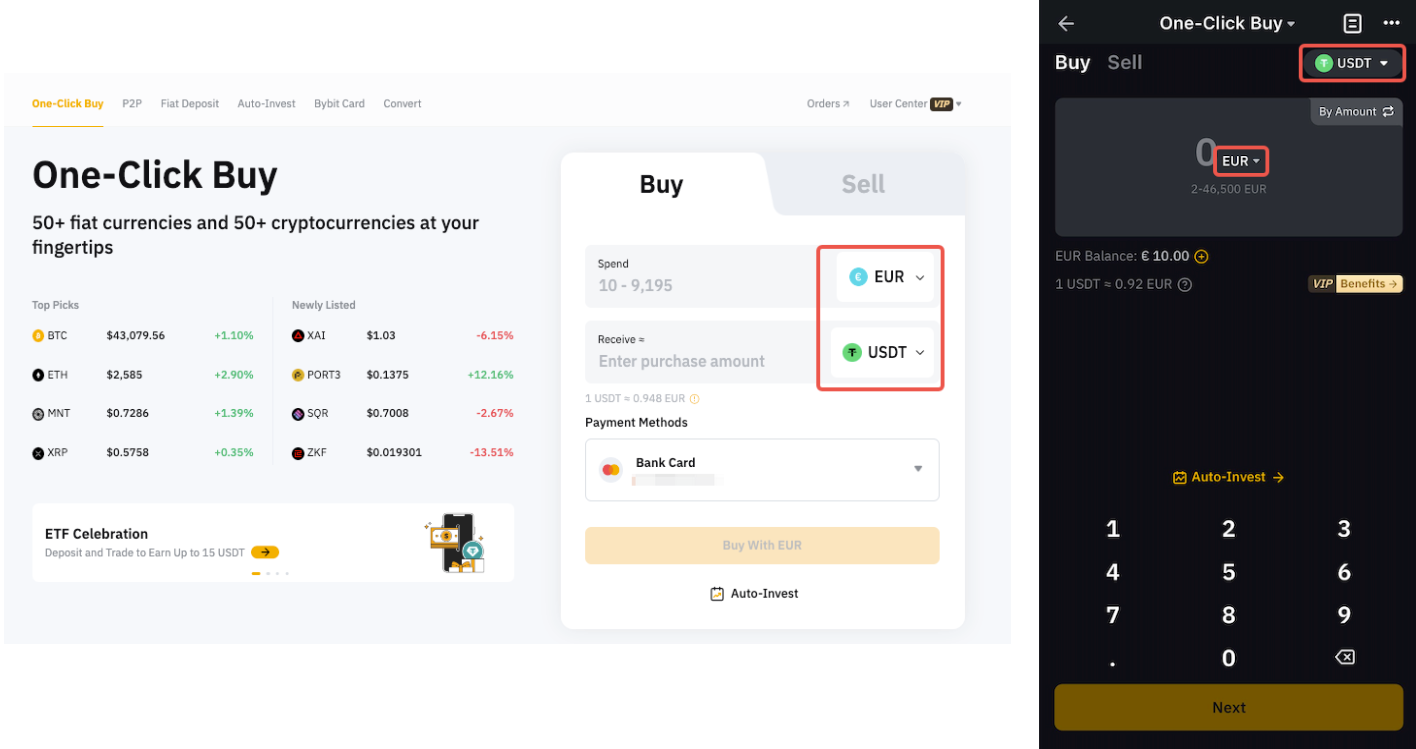
Are there any Identity verification requirements for bank card payment?
Yes, Individual Identity verification is required for bank card payment. Unfortunately Business verification is not supported at the moment.
To learn more about Identity verification, please refer to the following articles: Individual KYC FAQ.
I have verified my Bybit account. Why was I prompted to provide additional Identity Verification?
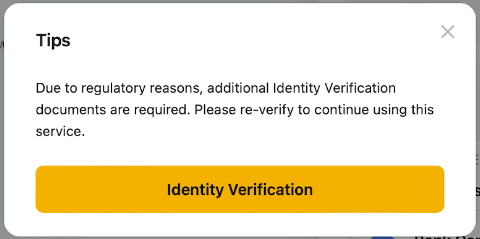
Due to compliance requirements, users making their first deposit through UAB Onlychain Fintech Limited may be required to provide additional identity documents other than driving license.
How can I determine which service my selected payment method is under?
You can find the relevant service information below the deposit information input box.
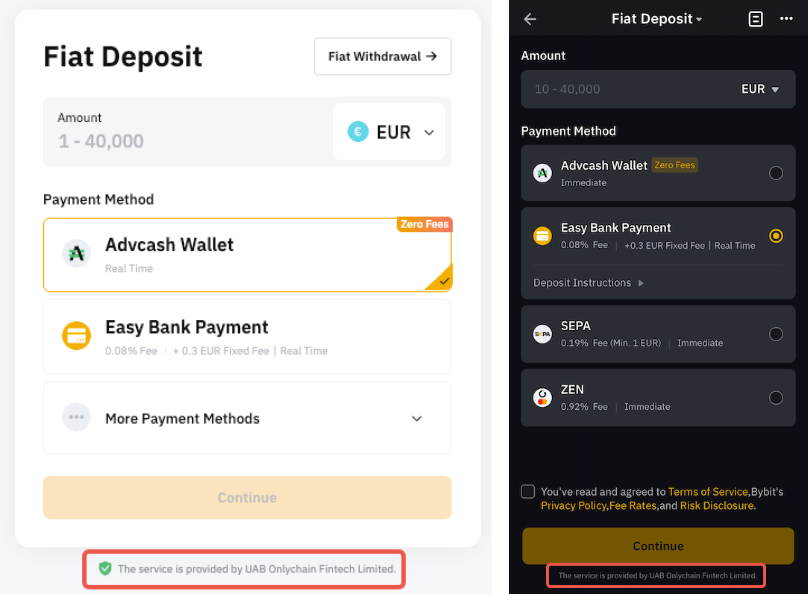
Why is it necessary to provide a billing address in bank card transactions?
Card transactions require a billing address when linking to a bank card primarily to verify the cardholder's identity, which helps prevent fraud and unauthorized transactions. Many payment processing systems cross-check the billing address against the records from the issuing bank to ensure the transaction's legitimacy.
Your privacy is of utmost importance to us. All collected information will be used solely for identity verification and fraud prevention purposes and will be securely protected.
Are there any fees associated with bank card payments?
Yes. Please refer to the table below for details:
|
Deposit Type |
Card Issuing Region |
Card Scheme |
Fee per Transaction |
|
Bank Card |
EU |
Visa/Mastercard |
1.1% |
|
Non-EU |
Visa |
3.05% | |
|
Non-EU |
Mastercard |
2.7% | |
|
Google Pay |
All |
1.8% + 0.24 EUR fixed cost | |
|
Apple Pay |
All |
1.8% + 0.24 EUR fixed cost | |
Note: Transaction fees vary depending on the type of fiat currency. Please check the fee displayed on the payment details page.
Is there a minimum and maximum limit for each transaction?
Yes. Please refer to the table below for details:
|
Payments |
Minimum Amount per Transaction |
Maximum Amount per Transaction |
|---|---|---|
|
Visa |
10 USD |
10,000 USD |
|
Mastercard |
10 USD |
10,000 USD |
|
Google Pay |
10 USD |
10,000 USD |
|
Apple Pay |
10 USD |
10,000 USD |
Is there a transaction limit per user?
Yes. It depends on your Identity verification (i.e., Standard or Advanced/Pro verification). Please see the table below for more details:
|
Transaction Amount Limit |
Standard Verification |
Advanced/Pro Verification |
|
Each Order |
< 10,000 USD |
≤ 10,000 USD |
|
Daily |
≤ 20,000 USD |
≤ 50,000 USD |
|
Weekly* |
≤ 50,000 USD |
≤ 100,000 USD |
|
Monthly** |
≤ 100,000 USD |
≤ 250,000 USD |
Notes:
— Please note that the transaction amount limits above include both Fiat Deposit and One-Click Buy transactions.
— *The accumulation of the transaction amount will be calculated from Monday, 00:00 AM UTC to Sunday, 23:59 PM UTC for the weekly total.
— **The accumulation of the transaction amount will be calculated from the first day of the month, 00:00 AM UTC to the last day of the month, 23:59 PM UTC for the monthly total.
How can I increase the purchase limit?
Click on Account & Security → Identity Verification to set your verification level to upgrade your purchase limit.
Does the Subaccount support bank card payment?
Currently, it does not. However, you can make purchases with your Main Account and transfer the coin to your Subaccount.
Where can I view the coin I purchased once the order is complete?
On the website, please click on Assets → Funding Account to view your purchased coin.
On the App, please tap on Assets → Funding → Fiat.

How long does it take for coins to be credited to my wallet?
Coins purchased with bank cards, Google Pay and Apple Pay will be credited to your account immediately (or at least within 24 hours) after the purchase is complete. It usually takes less than 10 minutes for the transaction to be credited. If a payment is successful, but the order expired, transactions will be refunded within 7 working days.
What should I do if my order is pending for a long time?
An order is usually processed within seconds. However, it has a validity of 30 minutes, which means some orders can be processed within 30 minutes. If the funds are only received in our system after the order validity has ended, the funds shall be refunded within 7 business days.
If the order is processing for more than 30 minutes or you did not receive your refund after 7 business days, kindly submit your inquiry here.
If my purchase fails, how do I get back the amount I paid?
Funds will not be deducted from your account if your order is unsuccessful.
If you encounter any issues with your purchase, please send a request via this form. To help you more efficiently solve any problems, please provide your UID, Order Number and any applicable screenshot(s).
Can I exchange coins for fiat currencies after purchasing?
Yes, you can either use the Sell function available on the One-click Buy page or our P2P trading platform to exchange coins for fiat currencies.
Can I withdraw my fiat currency?
Some fiat currencies can be withdrawn based on availability. To learn more about Fiat Withdrawal, please refer to FAQ — Fiat Withdrawal.
Where can I view my order history?
Click on Orders at the upper right corner of the One-Click Buy page to view your order history.
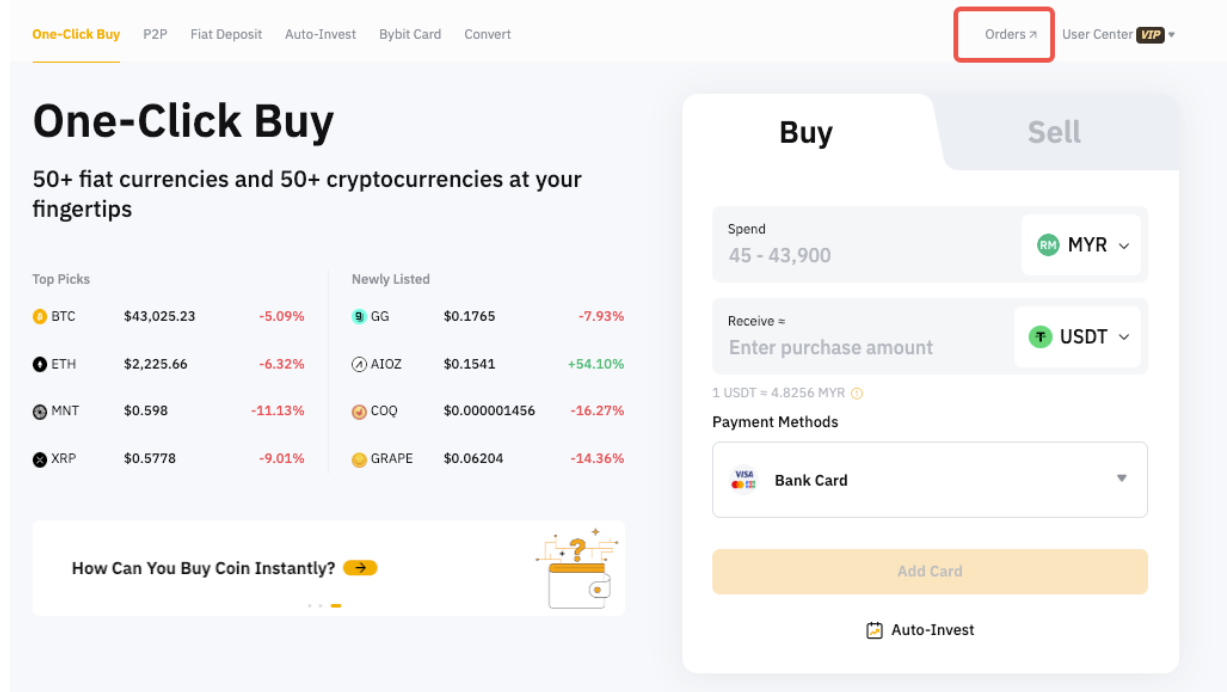
On the App, please go to the Homepage → tap More → Buy Crypto→ click on the paper icon located at the upper right corner.
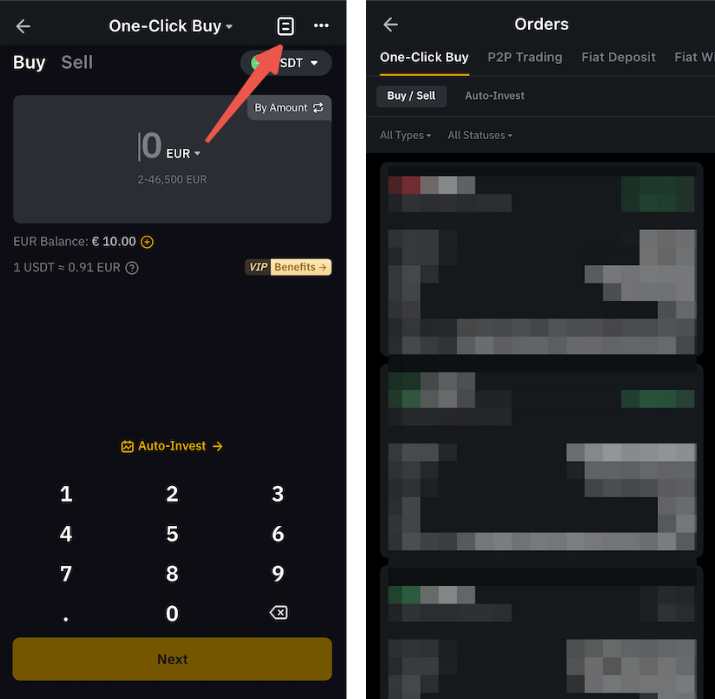
Why am I being asked to update my billing address or name?
To meet the card service requirements, please ensure you meet the following conditions:
- Name: Your name must match the name you provided during the KYC verification process to ensure the authenticity and accuracy of your identity information.
- Billing Address: Your address must comply with the ISO/IEC 8859-1 character format, the standard character set supported by the system. If your address contains special characters outside this standard (e.g., non-Latin letters or extended symbols), the system may not process it correctly, so an update is necessary.
